By the Hon. Mark Drummond (Ret.), Judicial Advisor
I am writing this column in my “home office,” which is our dining room table. The world outside has changed. Keeping my social distance, I can jaywalk across 5 th Avenue at almost any point and not worry about getting hit by a cab.
Our legal world also has changed. The pandemic has accelerated our turn to technology. During the past two weeks, I have reviewed administrative orders from federal and state courts throughout the country. To a one, they encourage judges to embrace technology to provide access to justice.
I also have been working with an ABA Section of Litigation partner, the National Institute for Trial Advocacy (NITA), on best practices for remote hearings and trials. NITA partners with us each year to provide the case file and many of the instructors for our legal services training program.
My wife and I have been “sheltering at home.” She has 30 years of experience in television news. She is an expert at looking into a camera and communicating. She joined me for two NITA webinars on remote advocacy. Here are the highlights
Be Reasonable
The case I will start with has traveled far. I heard about it from an advocacy trainer in York, England who had received it from a justice in Tasmania who might have read it in the ABA Journal online. The case was in Chicago. It involved allegedly counterfeit “unicorn drawings.”
Plaintiff’s counsel filed a temporary restraining order. Due to the pandemic, the court moved the hearing out a “few weeks.” Counsel filed a motion to reconsider the scheduling order and another motion with an “emergency judge,” which then caused the chief judge to get involved.
The motion to reconsider was denied with this admonition, “The filing calls to mind the sage words of Elihu Root: ‘About half of the practice of law of a decent lawyer is telling would-be clients that they are damned fools and should stop.’”
The definition of “emergency” has narrowed drastically for all courts. We do owe a duty to our clients to advance their cases. So get your client’s case in line to be resolved. But trying to cut in line at this time for a non-emergency matter is not in the client’s best interest. Pick your battles and be reasonable.
Be Prepared
Your home has become your office. Whatever table you are using from home is counsel table in your virtual court. Attorneys do themselves and their clients a disservice if they think they can just grab the laptop off the couch, pop it open on the kitchen table, and argue the case. Setting yourself up for a professional appearance takes time and effort.
My in-house communications consultant is amazed by the amount of people who webcast with their backs to a window. She says, “They look like they are in a witness protection program or want to be incognito on 60 Minutes.” Poor computer placement can give your audience the dreaded “up the nose” view, or you may appear to be looking down on the audience from on high. Neither is a good look to a judge.
Both you and your clients must test your equipment, stage your area so the judge can see you, eliminate distractions, elevate the computer to eye level, and look into the camera instead of the computer screen. My consultant advises ten tips for presenting yourself and your witnesses online.
I learned of a criminal defense attorney who filed a virtual background motion. It asks the court to order the same virtual background for everyone participating in the hearing. This eliminates any potential problems with the court or opposing counsel “seeing” into clients’ or witnesses’ homes.
Be Helpful
Put yourself in the court’s position. Everything except for true emergencies has been continued. So as courts turn to technology and start handling cases other than emergencies, ask yourself, “What can I do that might help the court?”
I suggest you consider offering the court four stipulations: (1) I will send the court a prehearing submission; (2) I will agree to a time limit; (3) I will not interrupt and will agree to save any objections until the end; and (4) I will send the court a proposed order. These stipulations may seem unusual. But these are unusual times calling for innovative solutions.
In our most recent webinar, more than 90 percent of the 742 attorneys polled responded “Yes” to the question of whether their courts had suspended speedy trial deadlines, statutes of limitations, or any other deadlines. If the other side balks, offer these stipulations anyway. My guess, from the perspective of a former judge, is that they will be welcomed.
First, your pretrial or prehearing submission should be one page, giving the court the view from 30,000 feet. It should succinctly outline your position and the authority for it. The only attachments should be aids to the court such as a timeline, docket entries, or maps and diagrams. It is a rifle shot, not a blunderbuss.
Second, offer the court time limits. If your prehearing submission is well-crafted, I would suggest each side get four minutes, then two minutes each to respond, plus three minutes for questions from the judge. A lot of persuasion can be packed into that time if your words are chosen with care. After all, the Gettysburg Address lasted around two minutes.
Third, agree you will not interrupt. In certain cases, you might agree to save all objections to sort out at the end. This generates the most controversy. I admit this will probably work best for argument-only hearings or bench hearings with limited testimony.
Here is my argument. Most video conferencing platforms involve lag time between speakers. The usual back-and-forth with outright interruptions and objections results in a choppy, hard-to-understand hearing. With multiple counsel on the call or video, it is even worse as some platforms defer to the microphone with the most noise. Some platforms allow the judge, as host, to mute microphones. In order to object, you would have to raise your hand. This also assumes you have video. Some courts will be able to do only audio hearings.
The advantage to you is that you don’t get interrupted. Subsequent events may cure your objection—and wouldn’t you rather have time to think and formulate your argument?
Finally, isn’t this the way we always have done depositions? Don’t you find that you or the other side withdraws most objections when sorting them out before the judge?
Finally, help judges with their case backlog by drafting a proposed order. Each side submits one. Grant yourself the relief you are seeking, include any findings of fact in support, and cite the law for the judge. It gives the court a jump start on an opinion.
How Can I Help?
Many of you do pro bono work that has been affected by the pandemic. If you are interested in how you or your firm can help a legal services attorney secure a two-hour coaching session on remote advocacy at no charge, log on here select “VIEW DETAIL” and scroll down to “NITA’s PRO-BONO INITIATIVE.”
Related Resources
- Legal Services Advocacy Training Program, Access to Justice.
- Debra Cassens Weiss, “Judge slams emergency motion to halt knockoff unicorn art amid coronavirus pandemic,” ABA Journal (Mar. 25, 2020).
- Art Ask Agency v. The Individuals, Corporations, Limited Liability Companies, Partnerships, and Unincorporated Associations Identified on Schedule A Hereto, N.D. Ill., No. 1:20-cv-01666 (Mar. 18, 2020).
- Hill v. Norfolk and Western Railway Co., 814 F. 2d 1192, 1202 (7th Cir. 1987) (quoting 1 Jessup, Elihu Root 133 (1938)).
- Remote Advocacy: Representing Your Client during the COVID-19 Pandemic, Remote Advocacy 2.0: A Follow-up Q&A on Representing Your Client during the Covid-19 Pandemic.
The Hon. Mark A. Drummond (ret.) is the Judicial Director of the Civil Jury Project and an associate editor for Litigation News. This article first appeared in Litigation News on May 2, 2020, and is reprinted here with permission.